The Best ADMT Alternative – Switch to the Automated Solution
Active Directory (AD) is the main center for managing who can access resources, hardware, and objects on Windows networks. It is where organizations keep track of objects (users, computers, and other resources), making smooth operations important. However, in some situations, migration of ADs is common. In this article, I am going to discuss one of the best ADMT alternatives that will help you simplify the AD migration process without putting in technical efforts.
In this rapidly changing environment, organizations grow or change through mergers, acquisitions, or restructures, and their AD setups also need to be changed. Additionally, if a company has multiple AD “forests” ( separate AD environments), it might want to combine ADs for cost efficiency and to keep security constant within the organizational boundary. In these cases, smoothly migrating user accounts, groups, computers, and their permissions becomes important. However, there are a few situations where the Active Directory migration becomes essential.
To perform the migration in these situations or scenarios, Microsoft has developed ADMT (Active Directory Migration Tool). It helps the admin by facilitating smooth transitions of objects between AD environments. However, it ensures keeping all the data is kept safe and making sure everyone has access to what they need. This is a native method that comes with limitations, like it requires extra time, effort, and technical expertise. Even though ADMT is good for Windows-based networks. But every organization’s needs are different; sometimes, they have to explore other options to find the right fit for their specific data sizes and migration needs. Let’s talk about the ADMT alternative.
What is Microsoft ADMT?
This tool is mainly used for migrating and changing the structure of Active Directory (AD) environments. It is a centralized authentication and access management service in Windows environments that helps manage users, computers, and other resources within a network.
The main purpose of this tool is to provide easy migration. It is used mainly in IT infrastructures where organizations may need to change the structure of domains, consolidate forests, or merge multiple AD environments. Let’s see the migration capabilities of this tool, which make it easy to understand the ADMT alternative.
What Objects Can be Migrated Using ADMT?
- User and User Group Migration: ADMT allows admins to migrate user accounts, groups, and their associated permissions from one AD domain to another.
- Computer: It provides the migration of computers (servers) between domains.
- SID History: ADMT manages Security Identifier (SID) history, ensuring that migrated objects retain their original SIDs.
- Password: It provides mechanisms to migrate user passwords securely, preserving user access credentials during migration processes by utilizing a third-party tool, PES (Password Export Server).
- Security and Access Controls: ADMT ensures that security settings and access controls associated with migrated objects are maintained.
How Does Microsoft ADMT Work?
Let’s see the steps of this tool before going deep into the ADMT alternative. Here are the steps to show how you can migrate your AD objects using ADMT: The migration of all objects requires different steps, which is why I have divided the migration steps according to the objects:
Migrate User:
Step 1. Install ADMT on a server that is part of the destination’s domain.

Step 2. Select “User Account Migration Wizard” after opening ADMT.
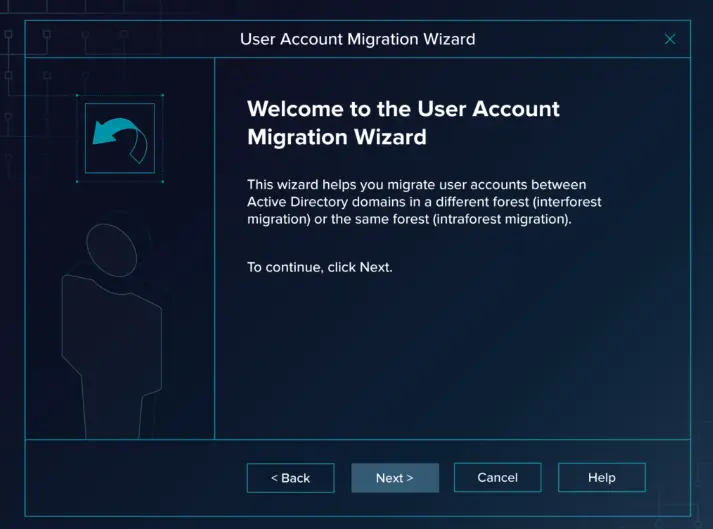
Step 3. Choose the domains to be the source and target.
Step 4. Select the users to move and indicate which OU to move them to.
Step 5. Adjust the configuration (password options, SID history, etc.).
Group Migration:
- Step 1. In ADMT, utilize the “Group Account Migration Wizard.”
- Step 2. Decide on the target and source domains.
- Step 3. Select the groups to move and identify the intended OU.
- Step 4. Set up the migration and carry it out.
By following these steps, an admin can simply migrate the groups to the new AD. Let’s see how you can migrate passwords. However, this can be a limitation of this tool because it uses another tool to perform password migration. So, considering an ADMT alternative can be an outcome of this limitation.
Password Migration:
- Step 1. Set up a source domain controller to host the Password Export Server (PES).
- Step 2. Copy the encryption key to the ADMT server and configure PES.
- Step 3. To migrate users with passwords, utilize ADMT.
Migrating Computer Account:
- Step 1. Use ADMT’s “Computer Migration Wizard”.
- Step 2. Decide on the target and source domains.
- Step 3. Select the PCs to migrate and indicate the intended OU (Organization Unit).
- Step 4. Plan the relocation to cause as little disturbance as possible to users.
After following these steps, ADs will be migrated. Let’s move forward to ADMT limitations, and then I will discuss the ADMT alternative.
Limitations of Using ADMT
- Time-consuming: Requires significant time and effort from IT staff. Each migration step must be done in sequence, extending timelines.
- Human intervention: If an admin mistakenly configures the wrong data, this can lead to issues like missing objects and incorrect permissions.
- Maximized Downtime: Migration can cause downtime and disrupt business operations. This is the Primary reason for opting for the ADMT Alternative.
- Inconsistency: This can cause inconsistencies between source and target domains. This can lead to access issues with legacy resources due to the loss of the SID.
- Security Risks: Sensitive credentials need secure handling. Improperly configured trusts can lead to vulnerabilities.
- Complex: This tool may not support all scenarios or complex configurations. PES has specific requirements and limitations.
There are a few errors also in this tool that are addressed by Microsoft you can read it from this blog: Support policy and known issues for the Active Directory Migration Tool
These limitations are discussed because they may result in data loss or data mismatch. Therefore, you cannot rely on the native methods when migrating Active Directories in a complicated environment.
In this situation, using a premium vendor tool that can automate and streamline the procedure will help to minimize errors and human intervention. On the other hand, I advise you to make use of an excellent solution that will make your migration tasks smoother.
Also Read: How to Import PST to Office 365 Without Outlook?
Best ADMT Alternative – Solution to ADMT Limitations
So far, I have reviewed the native techniques for migrating Active Directory and the related issues with the native approach. With SysTools Active Directory Migrator, the admins may get beyond the shortcomings of the native approach. This is an effective program that migrates AD automatically. This tool was suggested by numerous experts and MVPs, and Gartner has given it a high rating. Object, SIDs, and multiple AD domains can be migrated simultaneously using this tool.
Steps for AD Migration Using this Automated Tool
After discussing the ADMT alternative, let’s see the steps to migrate using the above-mentioned tool.
Step 1. To access the dashboard, launch the tool on your PC and type administrator in the designated field when asked for your username and password.

Step 2. Click the REGISTER DOMAIN CONTROLLER button if this is your first time adding a domain; if not, use the icon in the top right corner. On the screen that appears, register the source and target domain controllers.

Step 3. Click Save & Continue after entering the IP address and the domain-friendly name in the pop-up box.
Step 4. Click on the domain that you registered to go to the domain details page. In the Info section, type the admin-level login credentials. After that, choose Save and continue.
Step 5. Select all objects located in the original AD by flipping the Active Directory tab.

Step 6. Repeat steps 2 through 5 for the other (target) Active Directory domain.
Step 7. After the migration screen appears, click Create migration scenario. Assign the registered domains to be the pertinent endpoints and give this migration a name.
Step 8. After that, choose the Task section and click the Create Task button. Choose the items you want to carry to your destination from this point on.
Step 9. To move AD from the old domain to the new one, click Create once you’ve made all of your selections.
Step 10. After the objects become visible, click the Start Task button and choose Start to confirm from the pop-up box to begin the mapping.

I hope that you have understood the steps to migrate via this best ADMT alternative solution.
Robust Software Features of ADMT Alternative
- Sync AD users, printers, computers, groups, and contacts simultaneously.
- Migrate Shared Folders and Organisational Units between AD domains.
- Computers that store user profiles can be moved between Active Directory domains.
- Capacity to Produce Multiple Jobs for Multiple AD Object migrations.
- Create an object mapping pointing to the destination AD and the source AD.
- Different Options to Create or Merge AD Objects Using a CSV File in the Destination AD.
- Migrate Properties and Items Both on Inter-AD Forests.
- Convert Multiple Active Directory Domains concurrently.
- Migrate the associated properties of the Recently Added AD Object for Migration.
- Promote the source domain and the destination domain to co-exist.
- Switching of Access Controls (SID History).
Conclusion
To conclude, I have discussed the best ADMT alternative that can help to overcome the limitations of the Microsoft ADMT tool. Moreover, I have also discussed what ADMT is, how it works, and what its limitations are. You can easily compare these two and choose based on your requirements and preferences.



